HOW TO START A BLOG WITH BLUEHOST IN 10 MINUTES
Learn how to start a blog in just 10 minutes with Bluehost.
Some of the links below are affiliate links, which means that if you choose to make a purchase, I will
earn a commission. I am recommending these tools because they are helpful and useful, not because
of the small commissions I make if you decide to buy something. Please do not spend any money on
these products unless you feel you need them or that they will help you achieve your goals.
I want to help you start a blog in the simplest way possible. Starting a blog isn’t easy, but it doesn’t have to be
complicated. First, a little back story. I first started a blog in 2016, I had no idea how to do it. For me, all the
information out there got lost and I was so confused about what steps to take. Doing anything the first time is
hard, it requires dedication and effort on your part.
When I was talking to one of my client’s the other day, she mentioned how complicated it was because the truth is
not all of us are techno. I certainly wasn’t and when you do something for the first time it is so much harder. If you
are wondering how to start a profitable blog for WordPress in just 10 minutes, this post will help you out. This post
is beginner friendly so I will explain every step in detail so you won’t get lost along the way.
That is why I am writing this post to make it easier for you. So that you can achieve success. You probably are
wondering why you should start a blog. There are numerous reasons why you should start a blog. Here’s an
awesome article from Lifehack on why you should start a blog.
Not convinced, okay here’s another reason why you should start a blog. With blogging, there’s the potential to do
so much more, besides that it is the entry point to starting a blog. A lot of gurus start with doing a blog then they
do podcasts and eventually a YouTube channel. Pat Flynn started with a podcast on his blog and now he has a
Youtube channel. Lewis Howes did the same thing and so did Peter Voogd. You need to start from somewhere and
move up from there.
Now into the meat of the article, here’s a lowdown of all the reasons you should start a blog with Bluehost and how
to do it like a pro. Don’t worry I won’t let you get confused with all the techno rumble you have to wade through.
So, let’s get going.
Why Bluehost
If you have been thinking about doing blogging for a while then you know literally all the blogging names out there.
A bit of exaggeration, you might know most of them, but you might have noticed that Bluehost is mentioned a lot.
So, why.
1. Free Domain Name
A domain name is basically an address for your site i.e https://vanessagowora.com. That is a domain, there are a
lot of hosting companies, but the majority of them you have to buy your own domain name. So Hostgator, your
domain name isn’t free and A2Hosting is the same. I love the latter, but most of these hosting companies you have
to pay a steep $12 or $14 just for a name.
You could complicate your life by going to get a cheap domain name, but trust me it gets really complicated if you
do that. Using one site to buy a domain name and the other to pay for your hosting will give you a massive
headache. Wouldn’t recommend it.
2. Great Customer Services
Have you ever spend hours on the phone trying to get in contact with your service provider and with a frustrated
grunt you cut the call. No one has time for that and’s what is great about Bluehost. They care about their clients,
that is why people love to promote them because they get out of their way to make everyone happy. So, who
wouldn’t be happy with that? So, yeah, they are the best. Literally.
3. Affordability
A lot of hosting companies aren’t affordable, but what makes Bluehost awesome is that they are. They are possibly
the cheapest hosting company around and I am talking about features here. A lot of companies will charge you for
extra features just so you can create a blog. Not Bluehost. You are scratching your head right now, thinking what
am I even talking about. Stay with, just a little. We will get there just now.
How to start a blog
Step One – Pay For Hosting
I am making it easy to follow. I am using the images from Bluehost so that you can follow through. To get here go
and click on the button above so you can come here.
The next step you need to take is click on the get started button so that you can be on your way to creating a blog.

On the next page, you must choose which hosting package you would want. The benefits are listed on the page
itself.
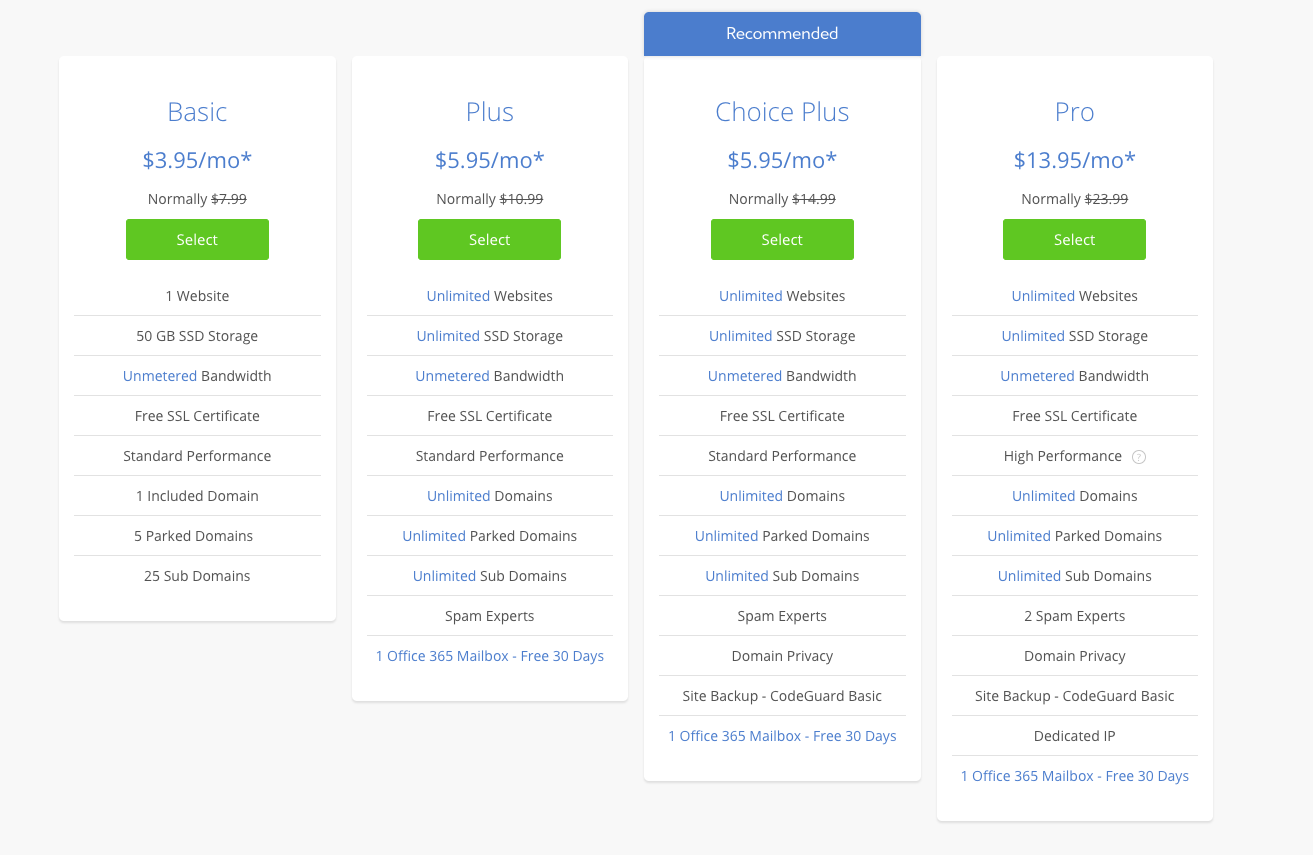
After this, you will need to setup a new domain name on the next page.
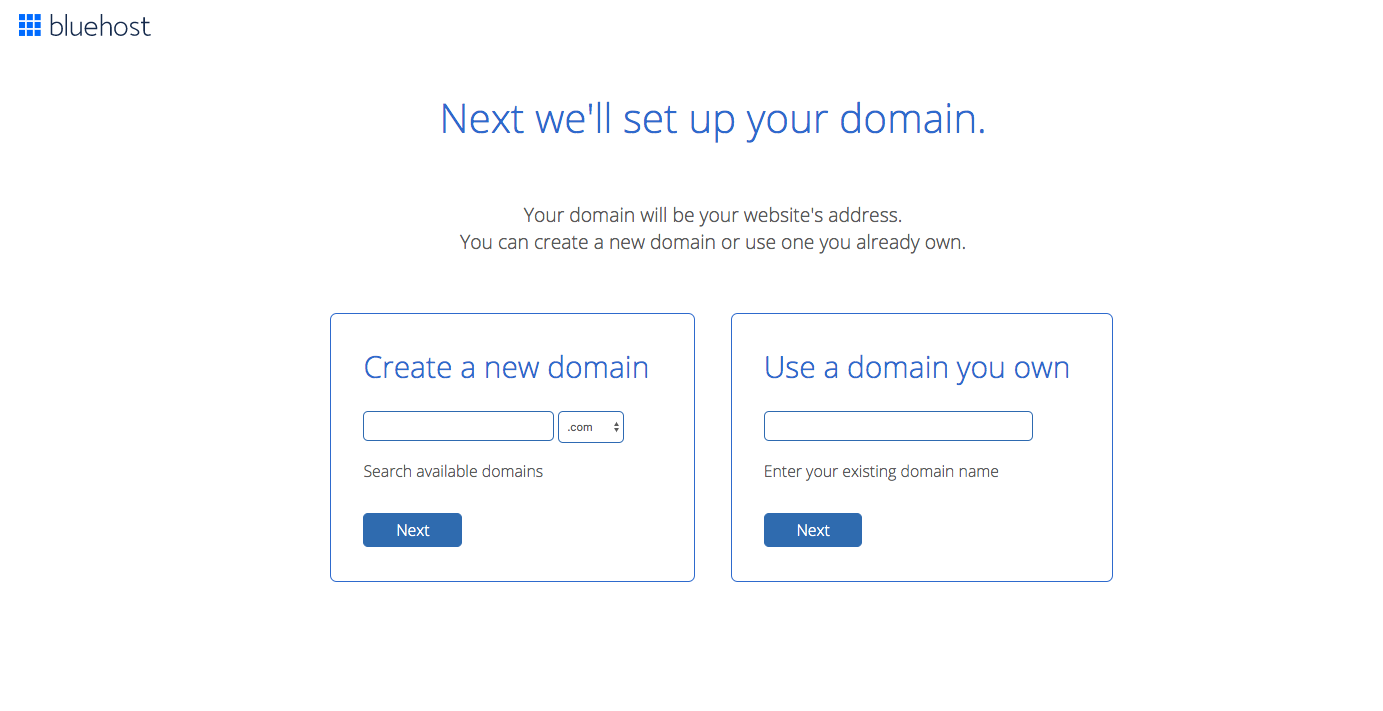
And the following page, you can now enter your payment details. Here’s where most people get lost, they have no
idea whether they want to pay for hosting for 12, 24 or 36 months. It all depends on what you want. I would
suggest starting with 12 months because the truth is you consistently blog for twelve months then chances are
you will carry on with it.
However, most people don’t pass the 12-month mark so remember baby steps. You can also choose to add on
extras such as privacy or site backup. I would suggest adding site backup. Take it from me there’s nothing more
annoying than realizing your site is down. With site back, it ensures that even if your site isn’t working properly
then you have a copy of it. Yeah, it’s an extra few dollars, but it is so worth it in the long run.
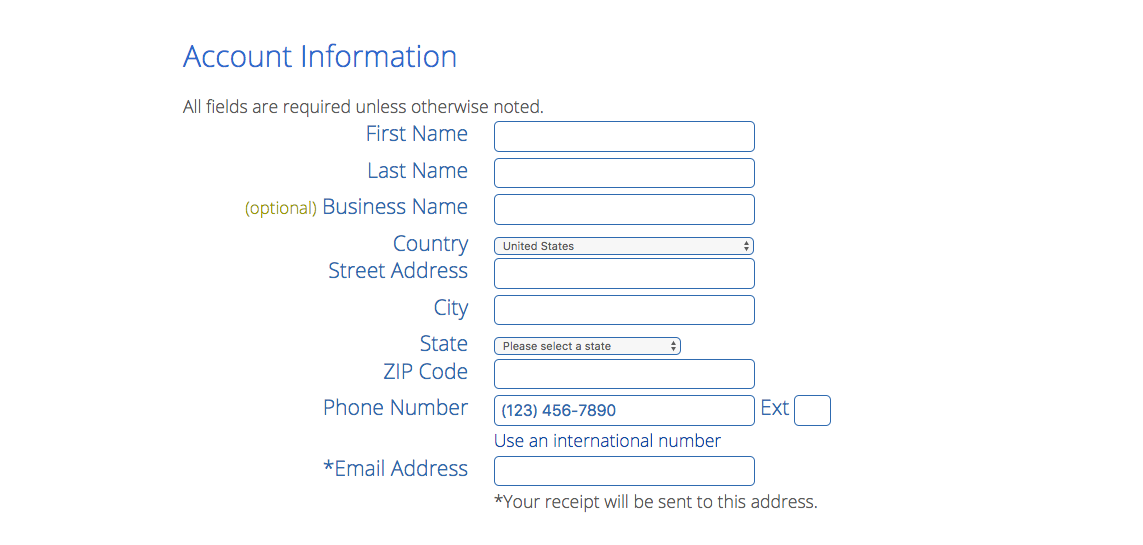
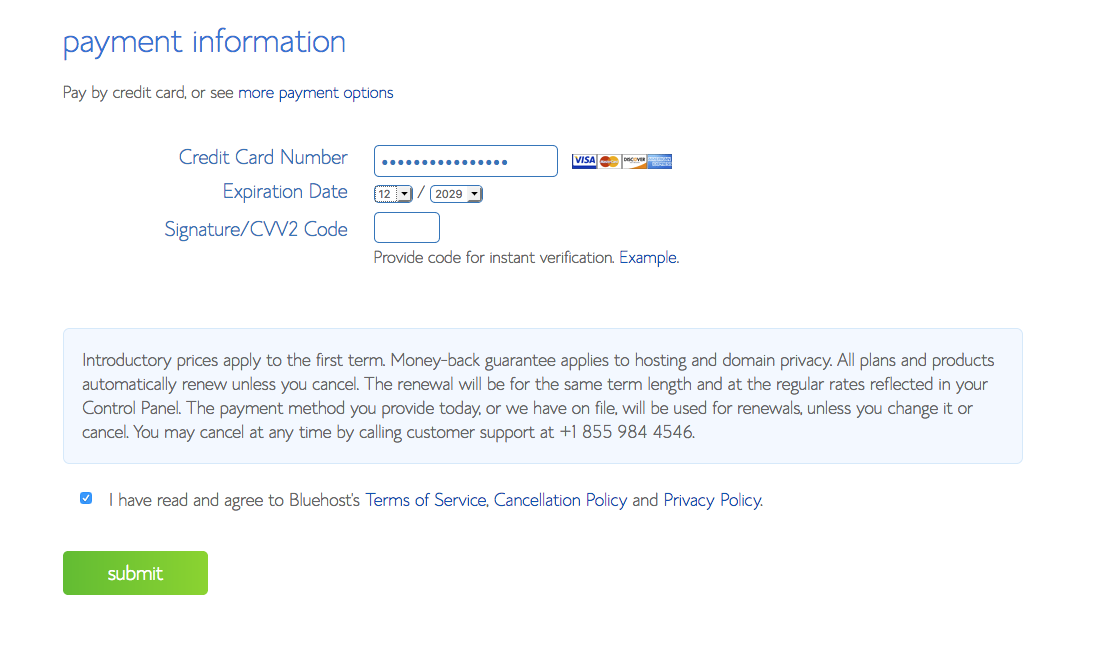
Step Two: Setup Your WordPress with Oneclick Installer
You are almost done, THIS must have taken you at least about two minutes to do. Now, this step is really simple.
You look for your Cpanel (this is your control panel for your Webhosting.) This is a nifty word for where all your
cool tools are housed under one roof.
As you log into your Cpanel, you will get a message saying that Bluehost will install it for you, but there’s a price
attached to it. Don’t worry it isn’t as complicated as it appears.
Here’s how you do it
- First thing is to find the blue WordPress button in your Cpanel. This is the one-click installer.
- On the next page fill out a few options there. Be sure to set both a complicated Admin username and Password. This is to ensure you protect yourself from any attacks. Do not use admin as your username or password. A lot of newbies Do this, I did this in the beginning and as a result I was hacked. Not a great feeling. Make sure you write it down so you never forget,
- Then click the install button and this will set-up your site.
- Then you will be given your details, including your username and password. Log in and start building your site from there.
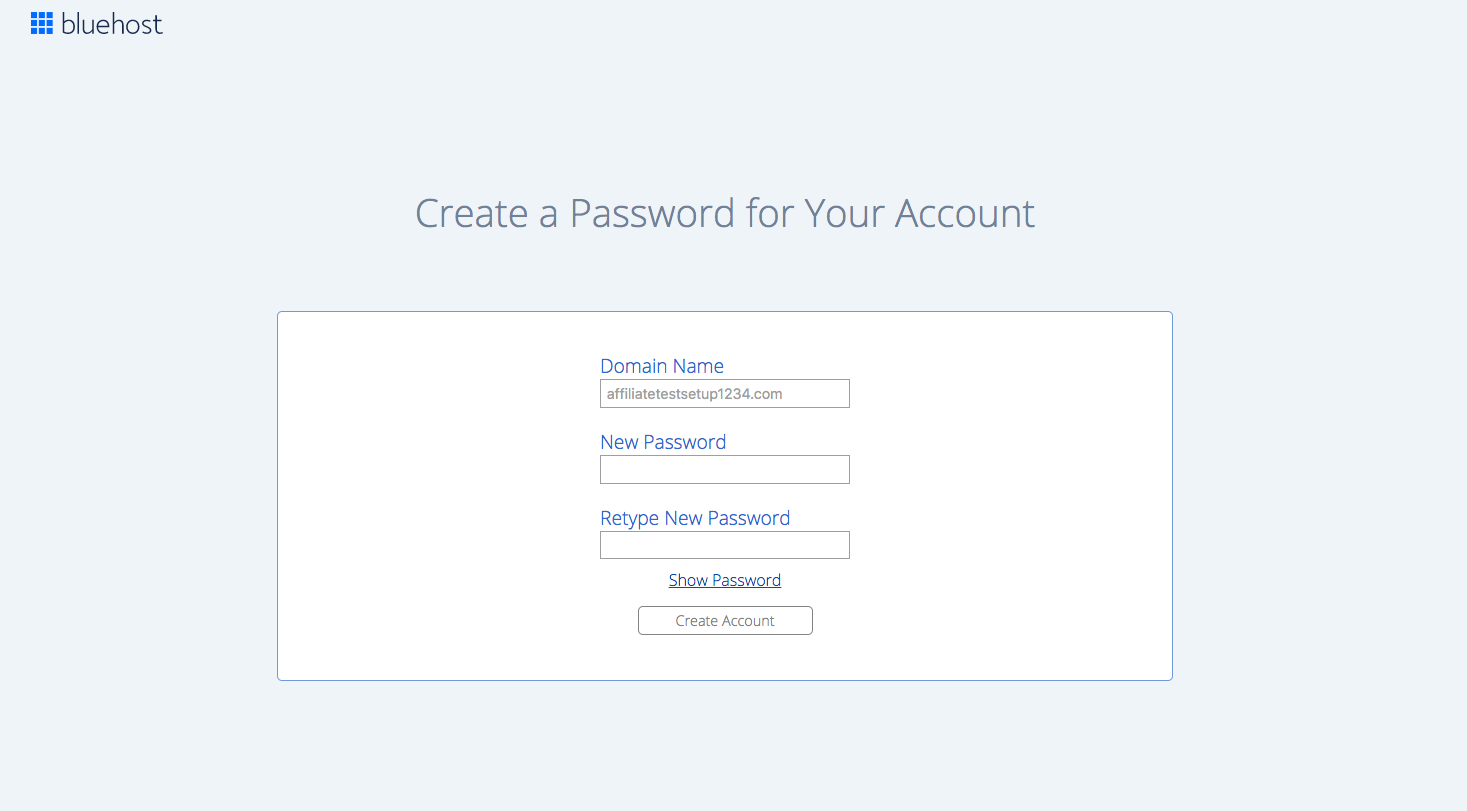
Now, what’s next. Let’s go through the important steps you need to take to get your website up and running.
Get Bluehost here
Seven important steps to take your blog to the next stage
Your website is just a skeleton, you need to do the next steps to make sure that you can start talking about it. And
make money from it, so the next question is how should that be done. That is a good question. When I was first
started, all of this was far too complicated. It felt as if I was running a marathon I couldn’t win, but with time I
realized that it is all about taking baby steps and reading a how-to-guide.
I am making it stupid simple for you to do this. I am using what I learned to help you go over the obstacles that are
in your way so if you want to do this the right way then you need to keep reading on. It gets a little tricky the
further we are to finishing everything so here we go.
1. Choose your theme
I use Divi theme, if you are interested, but if you are just starting out then use a free theme. There are hundreds of
free themes out there and most of them suck like leftover meatloaf. I have tried a couple and I hated most of them.
They either were too basic, slow to load or just plain annoying. Bluehost also offers free themes, but if you want to
stand out I wouldn’t go for them.
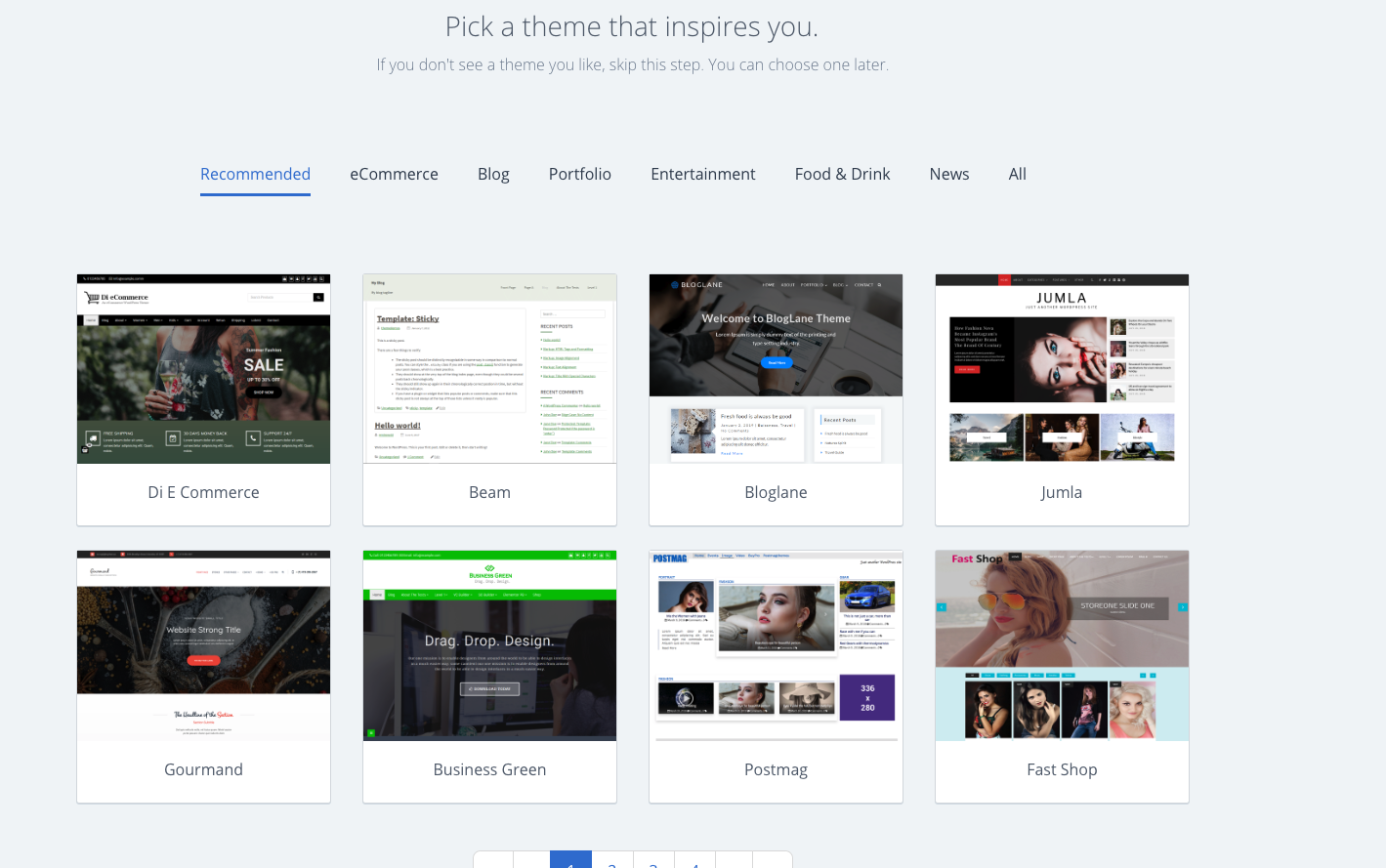
Every day there are people who setup their sites and they use the free themes Bluehost provides. So, the next
question is if that’s the case then where should you go to find an awesome free theme.
Here’s a ridiculously long list of the best free themes out there.
Choose the one that stands out to you. Your theme must look good, let me emphasize, don’t cut corners. There are
so many blogs out there, that you can easily drown in all the noise. People need to fall in love with your site before
they get to know you. Have you ever gone to an ugly site and left right away, that’s because it didn’t catch your
eye.
We are visual creatures and we love things that are pretty.
If you want to have a profitable, you must focus on your theme. This is how you start a blog the right way. If you
are serious about standing out and building a business then Divi is awesome, can be customized and one of the
best themes out there.
2. Install plugins to make your site pop
Most gurus expect everyone to know what a plugin is, but when you are starting out you don’t know. A plugin is
simply a tool with a particular use. For example, you can have a social media plugin and that is there to help you
promote your site to social media sites.
Or you can have a plugin to help with increasing how fast your site loads. There are millions of free plugins out
there, so be careful not to get carried away, Installing too many plugins will mess up with your site. Choose the
right plugins so that you start your blog the right way. If you want your blog to be profitable you can’t skip this step.
Here are the ones you should have on your site
- Akismet Anti-spam – this filters out spam from the comments on your site so that you don’t have to manually go out of your way to do it.
- Yoast SEO – It isn’t as complicatad as it sounds, but SEO is what the online marketers call search engine optimization. If you know anything about the internet then you understand how important it is to have keywords. The more relevant keywords you have, the more you stand out on Google.
- W3 Total Cache – This helps load your site a lot faster and doesn’t put pressure your Webhosting. A lot of people today use mobiles to search online and that is where this nifty tool helps. If your page loads too slowly then they will go to another website. Let’s say your content goes viral if your site crashes then you have lost potential customers. This tool helps to make sure you don’t go through that.
3. Experiment, experiment
- Do you want a colorful website, maybe you want one that is simple? Do you want a sidebar or no sidebar? My website doesn’t have sidebars except for a few pages. I realized that I wanted to stand out so opting out of using a sidebar seemed like the best choice.
- Get design inspiration. Don’t steal, just look at sites in your niche and then you can craft your site in a similar way. If you don’t know anything about designing a website, it will be confusing. That is why it is to check what works and what doesn’t.
- Add a logo to your site, you can use Fiverr to do this or use GIMP.
4. Create Your Menu
So, when you are starting out you need to realize that there are a few pages that you need to have. On your
dashboard, scroll down to where it says pages then click on add page. This is the easier way for you to create
pages that way when you are doing your menu they come up automatically. Wish I did this in the beginning. Most
people tend to not pay attention to this step and that is why they struggle to get their blog off the ground. This is
how you start a blog the right way.
Here are a few pages you need to add
- Start Here
- About
- Blog
- Contact
- Privacy
- Disclosure
5. Writing Your First Blog Post
If you are confused where you should go so you can write your first blog post. Look below. When you are on your
dashboard, look for something called posts. Click on that and click on add new. It will take you to this page and
then you can write your first blog post.
Rule of thumb: Google loves long posts so anything from 1000 words to 3000 will show up more often than blog
posts that are less than 1000 words.
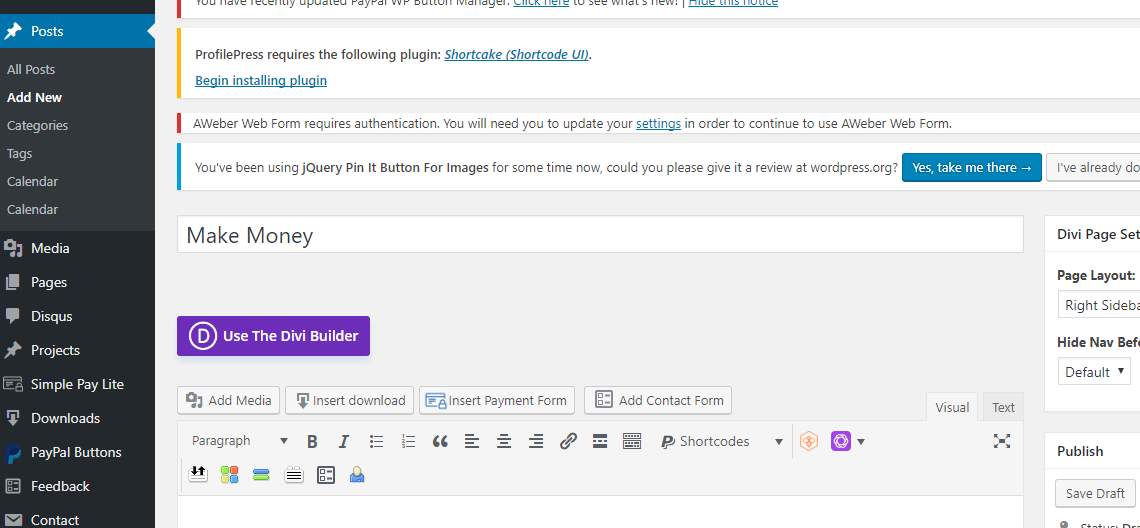
Now on to publishing your post.
Since you are using Bluehost, you will see something that says “Coming Soon” even after writing your first post.
When you are ready to make your blog public, just click on Bluehost at the top right hand corner. Click on the
Launch button to remove the Coming Soon page.
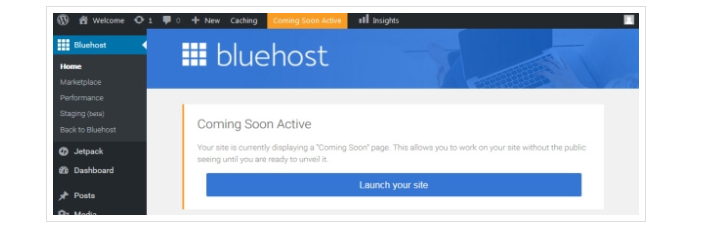
6. Promote site
On to the fun part, well depending on how much you like marketing. Creating an awesome site and great content is
only part of the puzzle. The other is promoting your content. Blogging isn’t easy and promoting your blog isn’t easy
as well. There are so many factors you need to consider, for example, how do you get traction and how do you get
sales.
The list goes on and on. I could go on and on, but if I am being honest it would take me forever to do that.
To begin with, you need to have at least five posts then the easier way to promote your site is via Pinterest. This is
a great start at the beginning, you could also post on Facebook groups to get more traction. In the beginning, you
need to start small and move your way up from there.
7. Monetize it
This is the part where everyone looks forward to. Because the question at the top of everyone’s mind is can I make
money from blogging. Yes, you. A lot actually. There are a lot of blogs where people are earning $100,000 a month.
Can you imagine that? Imagine how different your life be? The freedom at your disposal, not having to listen to
your boss lecture you for a good 30 minutes straight.
Not having to worry about bills. This is, however, not a get-rich-scheme. You don’t do the work, you don’t get paid.
Your life doesn’t change. It is that simple, but there are so many ways you can earn money via your blog.
- Provide services – you can use your blog to provide services, for example, consulting services
- Affiliate marketing – sell other people’s products and earn a commission from it
- Create your own product – you can create your own products; t-shirts, ebooks, printables, templates and the list goes on.
- Coaching – coach people and make money from that. You could charge $100 per hour
- Facebook groups – have an idea to do a paid Facebook group
You can literally do anything with a blog. The sky is the limit. It comes down to what your limit is. Those are the
seven steps to creating a blog. Of course, there’s more to it than this, but that post would literally take me the
whole day to create. And it would be far too long that you might want not want to read it anyway.
What is your one takeaway from this post? Comment below.
KEEP PUSHING
VANESSA

